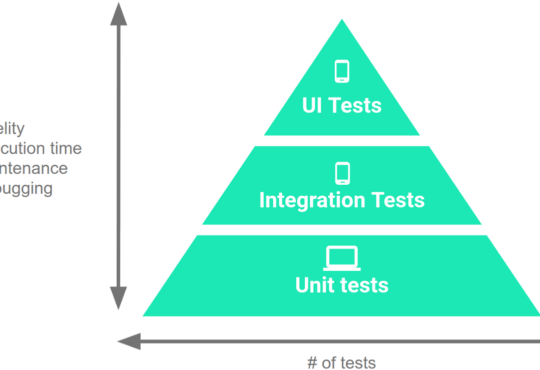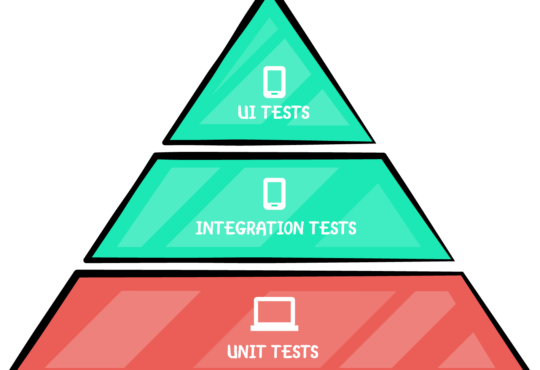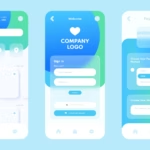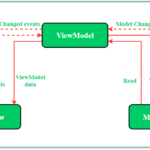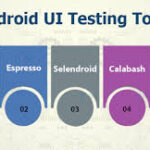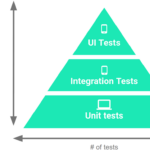Introduction to Appium for Mobile Testing
Appium: An Introduction to Mobile Testing
Mobile testing plays a crucial role in ensuring the quality and usability of mobile applications. With the increasing use of smartphones and tablets, it has become imperative for businesses to thoroughly test their mobile apps before releasing them to the market. One powerful tool that has gained popularity in the mobile testing community is Appium. In this blog, we will explore what Appium is and how it can be used for mobile testing.
What is Appium?
Appium is an open-source, cross-platform mobile testing framework that allows testers to automate mobile applications on Android and iOS devices. It provides a single API that can be used to write test scripts in various programming languages, such as Java, JavaScript, Ruby, Python, and C#. Appium uses the WebDriver protocol to automate mobile apps and follows the same principles as Selenium, making it easy for Selenium users to transition into mobile testing. You can go to Appium github repo using this link.
Key Features of Appium
Cross-platform Compatibility
One of the key features of Appium is its ability to support both Android and iOS platforms. It provides a consistent and unified API for interacting with mobile devices, regardless of the underlying platform. This means that the same test scripts can be used to automate both Android and iOS apps, saving time and effort for testers.
Native and Hybrid App Support
Appium supports testing of both native and hybrid mobile applications. Native apps are built specifically for a particular platform, such as Android or iOS, using platform-specific programming languages. Hybrid apps, on the other hand, combine web technologies (HTML, CSS, JavaScript) with native elements. Appium allows testers to interact with elements within the app, such as buttons, inputs, and menus, using a variety of locators.
Real Device and Emulator/Simulator Testing
Appium provides the flexibility to test mobile applications on both real devices and emulators/simulators. This feature allows testers to replicate real-world scenarios and ensure the application works correctly on different devices and operating systems. Emulators/simulators are useful for initial testing and development, while real device testing provides more accurate results.
Automation Framework Integration
Appium integrates well with popular automation frameworks, such as Robot Framework and Cucumber. This allows testers to leverage the functionalities of these frameworks for seamless test automation. Appium also provides the capability to integrate with Continuous Integration (CI) tools, such as Jenkins, allowing for easy and efficient test execution as part of the development pipeline.
Getting Started with Appium
To get started with Appium, you need to set up the necessary tools and dependencies. One important requirement is the installation of the Appium server, which acts as a bridge between your test scripts and the mobile device. Appium Server can be installed locally or remotely, depending on your testing needs. After installing the server, you can use a desired programming language and test framework to write your test scripts and interact with the Appium API.
Conclusion
In conclusion, Appium is a powerful mobile testing framework that simplifies the process of automating mobile applications. Its cross-platform compatibility, support for native and hybrid apps, real device and emulator/simulator testing, and integration with popular automation frameworks make it a popular choice among mobile testers. With Appium, testers can accurately assess the quality and usability of their mobile applications, leading to improved user experiences and customer satisfaction.