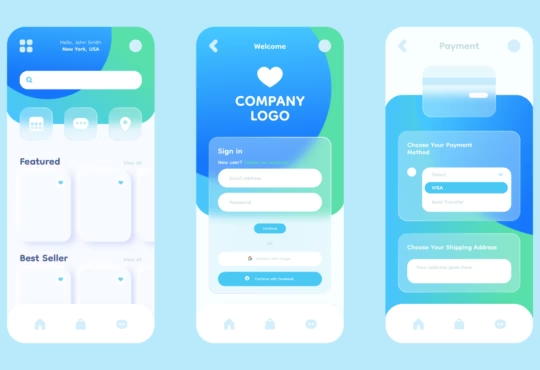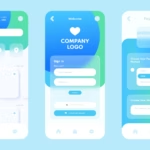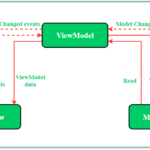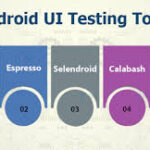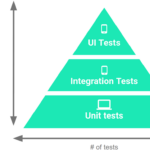Manual Testing for Mobile Applications
 In today’s fast-paced digital world, mobile applications are ubiquitous, playing a crucial role in our daily lives. Ensuring these applications are bug-free and deliver a seamless user experience is paramount. This is where manual testing comes into play. Unlike automated testing, manual testing requires human intervention to execute test cases without the use of scripts or tools. Here’s a step-by-step guide to manual testing for mobile applications.
In today’s fast-paced digital world, mobile applications are ubiquitous, playing a crucial role in our daily lives. Ensuring these applications are bug-free and deliver a seamless user experience is paramount. This is where manual testing comes into play. Unlike automated testing, manual testing requires human intervention to execute test cases without the use of scripts or tools. Here’s a step-by-step guide to manual testing for mobile applications.
1. Understanding Manual Testing
Manual testing involves a tester playing the role of an end-user and using most of the application’s features to ensure correct behavior. This method helps identify issues related to usability, user interface (UI), and overall user experience (UX) that automated tests might miss.2. Preparing for Manual Testing
a. Define Testing Objectives
Clearly outline what you aim to achieve with your testing. Objectives may include verifying new features, ensuring compatibility across devices, or validating bug fixes.b. Create a Testing Plan
A thorough testing plan should include the scope, testing approach, resources, schedule, and deliverables. It acts as a roadmap for the testing process.c. Gather Necessary Tools and Devices
Ensure you have access to a variety of devices and operating systems (OS) versions to cover different user scenarios. Tools like bug tracking systems (e.g., Jira, Trello) and screen recording software can aid in documenting and reporting issues.3. Types of Mobile Application Testing
a. Functional Testing
Checks if the app behaves as expected. This includes testing all the functions, features, and menus of the application.b. Usability Testing
Focuses on the user’s ease of using the application. It evaluates the user interface (UI), user experience (UX), and overall design.c. Compatibility Testing
Ensures the app works across different devices, screen sizes, and OS versions. Testing should include various brands, models, and network environments.d. Performance Testing
Assesses how the app performs under different conditions, including load times, responsiveness, and stability.e. Security Testing
Identifies potential vulnerabilities and ensures data protection, authentication, and authorization mechanisms are robust.4. Steps to Perform Manual Testing
a. Setup the Testing Environment
Install the application on the devices you plan to test. Ensure that each device is set up to mimic the real-world scenarios where the application will be used.b. Execute Test Cases
Follow your test plan and execute each test case meticulously. Document any deviations from expected results.c. Record Results
Keep detailed records of all findings, including screenshots, screen recordings, and logs of any issues encountered. This information is vital for developers to replicate and fix issues.d. Report Bugs
Log any discovered bugs into your bug tracking system. Provide as much detail as possible, including steps to reproduce, screenshots, and device information.e. Retest
Once issues are resolved, perform regression testing to ensure fixes did not introduce new bugs and that the application continues to function as expected.5. Best Practices for Manual Testing
a. Test Early and Often
Incorporate testing from the early stages of development and continue through each iteration to catch issues early.b. Prioritize Test Cases
Focus on critical functionalities and high-risk areas first. Use techniques like risk-based testing to identify and prioritize these areas.c. Use Real Devices
While emulators and simulators are useful, testing on real devices provides a more accurate representation of user experience. Need testing? – Try RobotQA and Start Testing on Real Devices. Start Free Trial