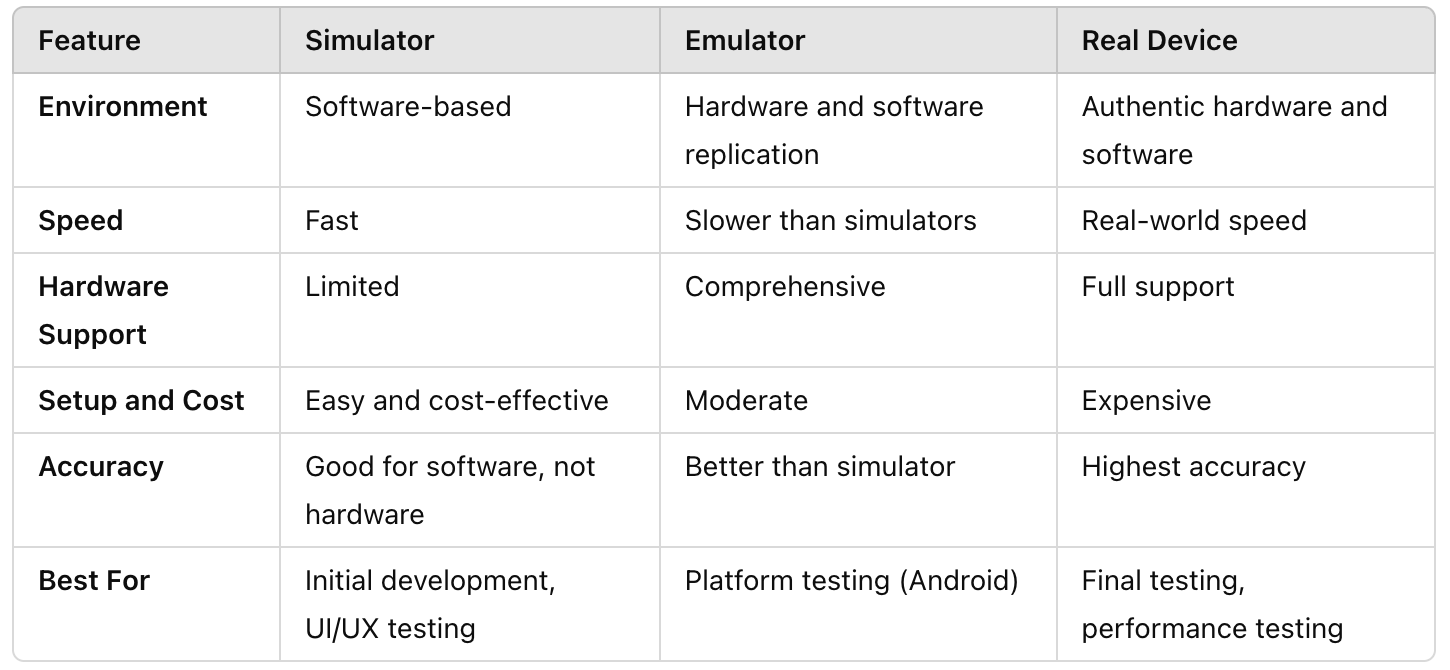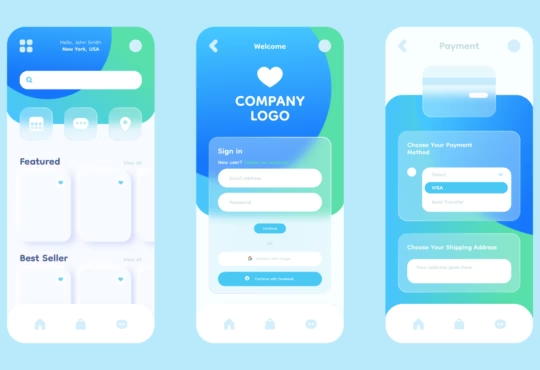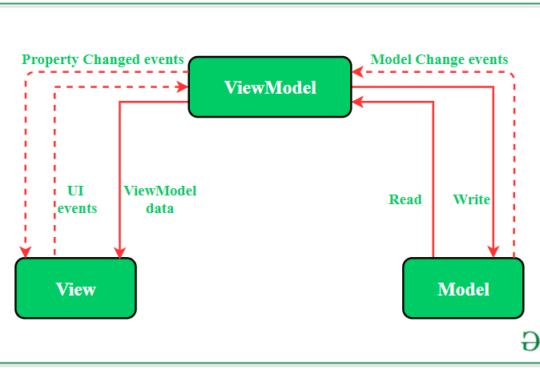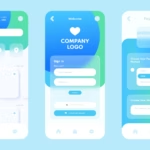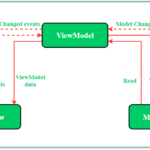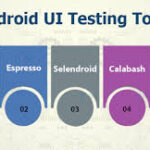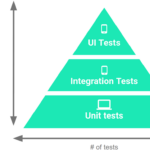Simulator, Emulator and Real Device for iOS Mobile Testing
 When it comes to iOS mobile testing, developers and testers have several options for running and testing their applications: simulators, emulators, and real devices. Each has its own set of advantages and limitations. Understanding these differences is crucial for choosing the right environment for your testing needs. In this blog, we’ll delve into the specifics of simulators, emulators, and real devices, comparing their features, benefits, and use cases.
When it comes to iOS mobile testing, developers and testers have several options for running and testing their applications: simulators, emulators, and real devices. Each has its own set of advantages and limitations. Understanding these differences is crucial for choosing the right environment for your testing needs. In this blog, we’ll delve into the specifics of simulators, emulators, and real devices, comparing their features, benefits, and use cases.
1. Simulators
What is a Simulator?
A simulator is a software application that mimics the behavior of an iOS device. It runs on your macOS machine and is part of Xcode, Apple’s integrated development environment (IDE).Key Features:
- Software-Based: Simulates the iOS operating system environment.
- Fast Setup: Quick and easy to start and stop.
- Debugging Tools: Integrates seamlessly with Xcode, providing robust debugging and development tools.
- Limited Hardware Simulation: Does not mimic the device hardware accurately, so hardware-specific features like GPS, camera, or battery cannot be tested reliably.
Advantages:
- Speed: Simulators generally run faster than emulators and real devices.
- Ease of Use: Easy to set up and use within Xcode.
- Cost-Effective: No need for physical devices, reducing costs.
- Accessibility: Ideal for initial development and unit testing.
Limitations:
- Hardware Limitations: Cannot test hardware-specific functionalities accurately.
- Performance Differences: Performance on a simulator might not reflect real-world performance.
- No App Store: Cannot test interactions with the App Store.
Use Cases:
- UI/UX Testing: Quick iterations on user interface design and user experience.
- Initial Development: Writing and debugging code before moving to more intensive testing.
- Regression Testing: Verifying that code changes do not introduce new bugs.
2. Emulators
What is an Emulator?
An emulator is a software program that replicates both the hardware and software environments of a specific device. While commonly used for Android, iOS testing primarily relies on simulators and real devices because Apple does not officially support iOS emulators.Key Features:
- Hardware and Software Replication: Emulates the complete environment, including hardware.
- Cross-Platform: Typically used for Android; less common for iOS.
Advantages:
- Comprehensive Testing: Allows for testing both software and hardware interactions.
- Cost-Effective: Reduces the need for physical devices.
Limitations:
- Performance: Emulators can be slower than real devices.
- Accuracy: May not perfectly replicate real device behavior.
- Availability: Limited options for iOS compared to Android.
Use Cases:
- Platform Testing: Mainly for Android development; less applicable to iOS.
3. Real Devices
What is a Real Device?
A real device refers to an actual physical iOS device, such as an iPhone or iPad, used for testing applications.Key Features:
- Authentic Environment: Provides the most accurate testing environment.
- Complete Functionality: Supports all hardware and software features, including sensors, camera, GPS, and performance aspects.
Advantages:
- Real-World Accuracy: Tests the application in real-world conditions, ensuring the highest fidelity.
- Performance Testing: Accurately measures the app’s performance, including load times and responsiveness.
- Hardware Testing: Allows for comprehensive testing of hardware-dependent features.
Limitations:
- Cost: Purchasing multiple devices can be expensive.
- Management Overhead: Requires physical handling and management of devices.
- Availability: Access to a variety of devices can be challenging.
Use Cases:
- Final Testing: Before releasing an app, ensuring it works perfectly on real devices.
- Beta Testing: Conducting beta tests with real users on real devices.
- Performance and Load Testing: Measuring real-world performance metrics.
Need testing? – Try RobotQA and Start Testing on Real Devices. Start Free Trial