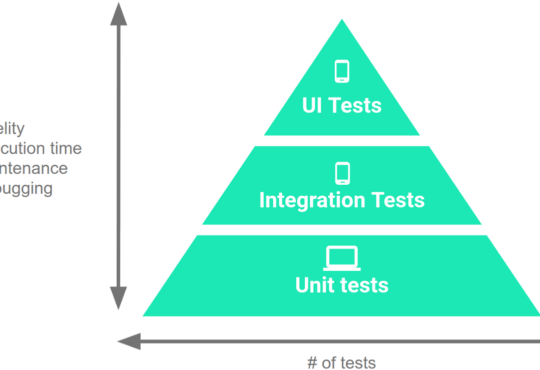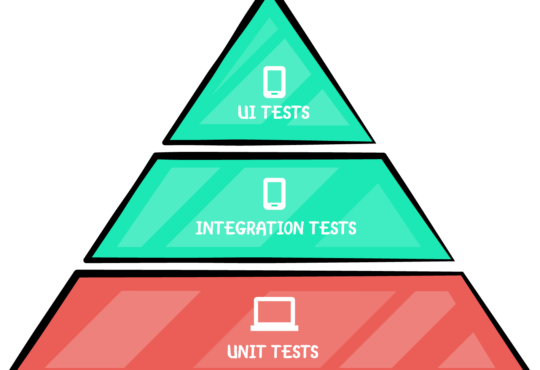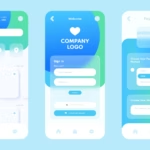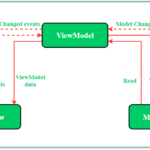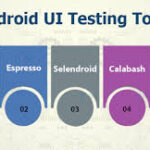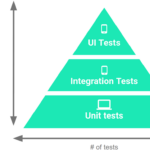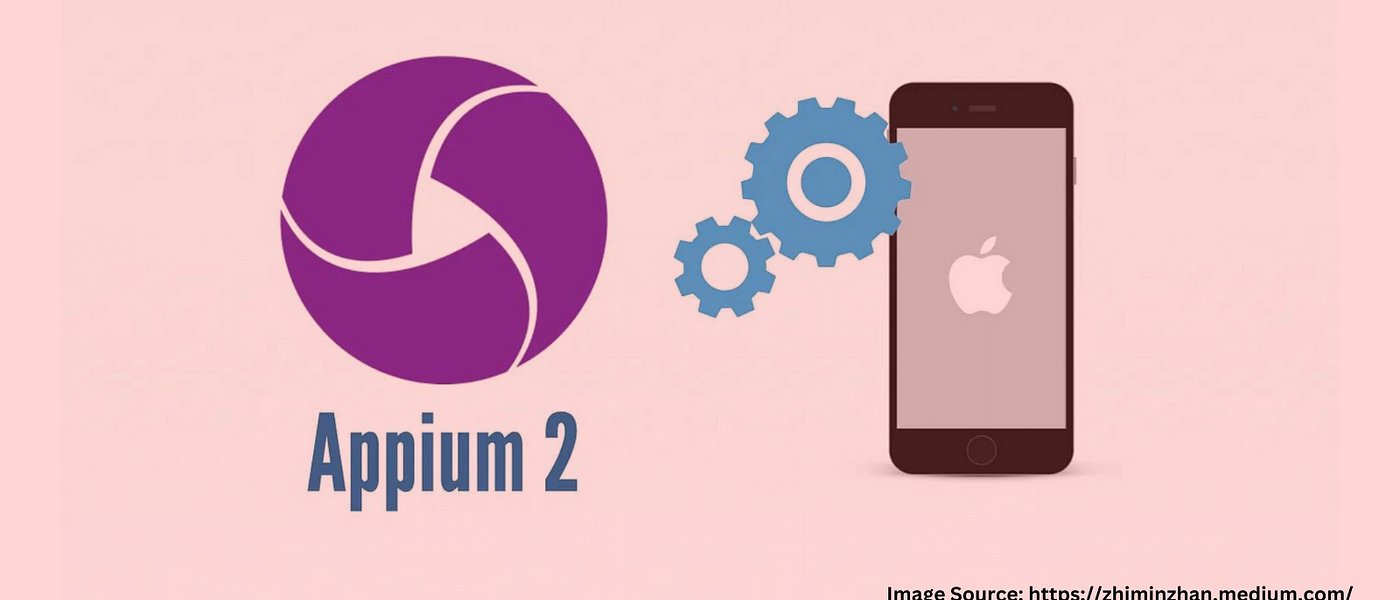
Top 5 Appium iOS Commands for Effective Appium Testing
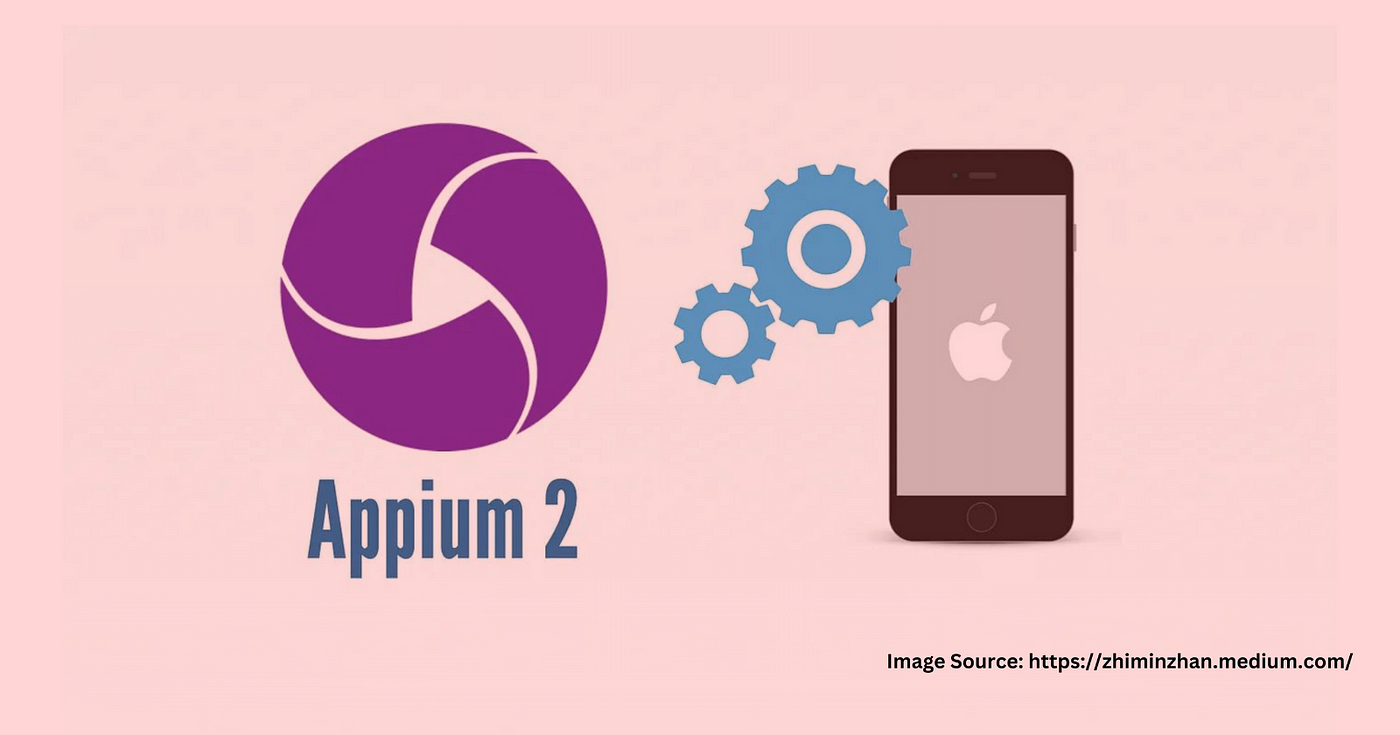 Appium is a powerful tool for automating mobile applications across both Android and iOS platforms. When it comes to iOS, Appium leverages the XCTest framework to interact with the app’s UI elements. For those getting started or looking to enhance their iOS test scripts, understanding the top commands can significantly improve test efficiency and robustness. In this blog, we’ll explore five essential Appium iOS commands that every tester should know.
Appium is a powerful tool for automating mobile applications across both Android and iOS platforms. When it comes to iOS, Appium leverages the XCTest framework to interact with the app’s UI elements. For those getting started or looking to enhance their iOS test scripts, understanding the top commands can significantly improve test efficiency and robustness. In this blog, we’ll explore five essential Appium iOS commands that every tester should know.
1. findElementByAccessibilityId
One of the most reliable ways to locate elements in iOS apps is by using accessibility IDs. These IDs are assigned to UI elements for accessibility purposes, making them excellent identifiers for automation.
Example
MobileElement element = driver.findElementByAccessibilityId("loginButton");
element.click();
Why Use It?
- Reliability: Accessibility IDs are less likely to change compared to other attributes.
- Performance: Finding elements by accessibility ID is faster than other methods such as XPath.
Need testing? – Try RobotQA and Start Testing on Real Devices. Start Free Trial
2. findElementByClassChain
Class Chain queries provide a more efficient and readable way to locate elements based on their class names and hierarchical structure. This method is especially useful for complex UI hierarchies.
Example
MobileElement element = driver.findElementByClassChain("**/XCUIElementTypeButton[`label == 'Submit'`]");
element.click();
Why Use It?
- Performance: Class Chain queries are faster than XPath.
- Flexibility: Allows for complex hierarchical queries with a simple syntax.
3. mobile: scroll
Scrolling is a common action in mobile apps, and Appium provides a native way to perform scroll actions using the mobile: scroll command. This command is particularly useful for navigating through lists or finding elements that are not immediately visible.
Example
Map<String, Object> params = new HashMap<>();
params.put("direction", "down");
driver.executeScript("mobile: scroll", params);
Why Use It?
- Native Interaction: Uses native scrolling, which is more reliable and faster than custom swipe actions.
- Precision: Can scroll in specific directions, ensuring the right elements come into view.
4. mobile: swipe
Similar to scrolling, swiping is another common action in mobile apps. The mobile: swipe command allows you to simulate swipe gestures, which can be useful for navigating through app pages or dismissing notifications.
Example
Map<String, Object> params = new HashMap<>();
params.put("direction", "left");
driver.executeScript("mobile: swipe", params);
Why Use It?
- Native Gesture: Executes a native swipe gesture, which is more accurate than custom swipe implementations.
- Versatility: Can be used to perform swipe actions in any direction.
5. mobile: tap
Tapping is a fundamental action in mobile apps. The mobile: tap command allows you to perform tap actions at specific coordinates or on specific elements. This command is especially useful when dealing with elements that are not easily accessible through traditional locators.
Example
Map<String, Object> params = new HashMap<>();
params.put("x", 100);
params.put("y", 200);
driver.executeScript("mobile: tap", params);
Why Use It?
- Precision: Can tap at specific coordinates, useful for custom controls or elements without unique identifiers.
- Flexibility: Can be used on any screen area, ensuring broad applicability.
Conclusion
Mastering these top five Appium iOS commands can significantly enhance your test automation scripts. UsingfindElementByAccessibilityId and findElementByClassChain ensures you can reliably and efficiently locate elements. Commands like mobile: scroll and mobile: swipe allow for smooth navigation within your app, while mobile: tap provides precise interaction capabilities. By incorporating these commands into your test scripts, you can create more robust, efficient, and maintainable automated tests for your iOS applications.
With these powerful tools at your disposal, you’re well on your way to becoming an Appium expert, capable of handling even the most complex iOS testing scenarios. Happy testing!