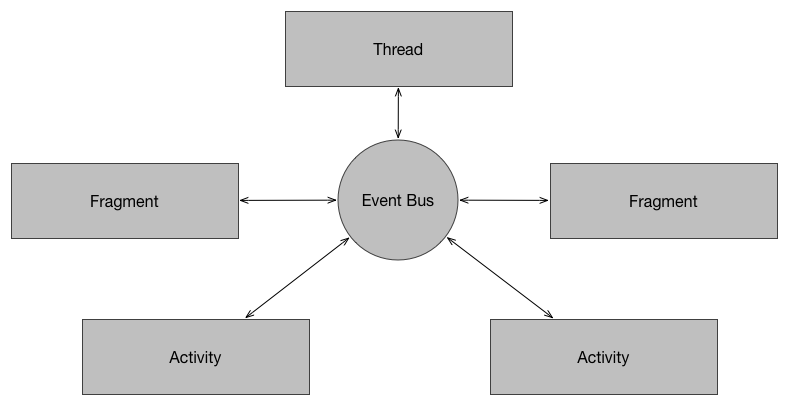 Event-driven programming (EDP) is a powerful paradigm used extensively in mobile application development. It revolves around the concept of responding to events, such as user interactions, system messages, or network responses. This approach can significantly enhance the responsiveness and usability of mobile applications. Let’s delve into what event-driven programming is, how it works, and why it’s essential for mobile app development.
Event-driven programming (EDP) is a powerful paradigm used extensively in mobile application development. It revolves around the concept of responding to events, such as user interactions, system messages, or network responses. This approach can significantly enhance the responsiveness and usability of mobile applications. Let’s delve into what event-driven programming is, how it works, and why it’s essential for mobile app development.
What is Event-Driven Programming?
Event-driven programming is a design paradigm where the flow of the program is determined by events. These events can be user actions (like clicks, touches, or gestures), sensor outputs, or messages from other programs. Instead of executing a sequence of commands, the program waits for events and responds accordingly.Key Components
- Events: Actions or occurrences that happen during the execution of a program.
- Event Handlers: Functions or methods that are triggered in response to events.
- Event Loop: A programming construct that waits for and dispatches events or messages in a program.
How Event-Driven Programming Works
In an event-driven application, the event loop runs continuously, listening for events. When an event occurs, the loop dispatches it to the appropriate event handler, which then executes the corresponding code.Workflow
- Initialization: The application starts and initializes components.
- Event Listening: The application enters the event loop, waiting for events.
- Event Occurrence: An event, such as a user tapping a button, occurs.
- Event Dispatching: The event loop captures the event and dispatches it to the corresponding handler.
- Event Handling: The event handler executes its code in response to the event.
- Continuation: The application continues to listen for new events.
Importance in Mobile Application Development
Event-driven programming is particularly well-suited for mobile applications due to several reasons:1. User Interactivity
Mobile applications are highly interactive. Users expect instantaneous responses to their actions, such as tapping buttons, swiping screens, or using gestures. Event-driven programming allows developers to create responsive interfaces that handle user interactions smoothly.2. Asynchronous Operations
Mobile applications frequently perform asynchronous operations, such as fetching data from the internet, reading from a database, or handling notifications. Event-driven programming enables applications to handle these operations without freezing the user interface, thus providing a seamless user experience.3. System Events
Mobile operating systems generate various system events, such as incoming calls, battery status changes, and connectivity changes. Event-driven programming helps developers handle these events appropriately to ensure the application behaves correctly under different system conditions.4. Sensor Interactions
Mobile devices are equipped with numerous sensors, such as accelerometers, gyroscopes, and GPS. These sensors generate events that can be handled in an event-driven manner to create rich, interactive experiences, such as games and fitness applications.
Need Debugging? – Try RobotQA and Start Debugging on Real Devices. Download Plugin
Examples of Event-Driven Programming in Mobile Apps
Android
In Android development, event-driven programming is implemented using various listeners and callbacks. For instance:- Button Clicks: Implemented using
OnClickListener. - Touch Events: Handled using
OnTouchListener. - Lifecycle Events: Managed through Activity and Fragment lifecycle methods.
|
1 2 3 4 5 6 7 |
Button button = findViewById(R.id.myButton); button.setOnClickListener(new View.OnClickListener() { @Override public void onClick(View v) { // Handle button click } }); |
iOS
In iOS development, event-driven programming is implemented using delegates, target-action pairs, and notifications. For example:- Button Clicks: Implemented using target-action pattern.
- Gesture Recognizers: Handle various gestures like taps and swipes.
- Notifications: Managed through
NSNotificationCenter.
|
1 2 3 4 5 6 |
let button = UIButton(type: .system) button.addTarget(self, action: #selector(buttonClicked), for: .touchUpInside) @objc func buttonClicked() { // Handle button click } |