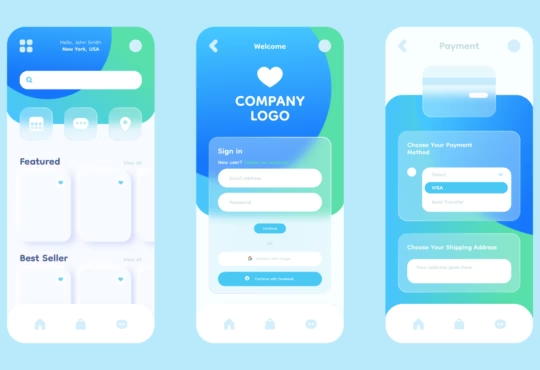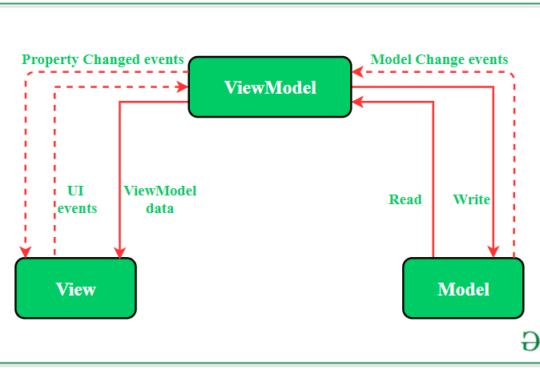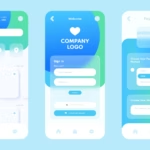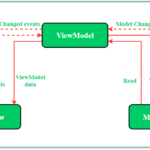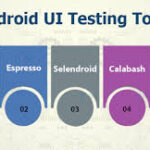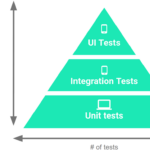Why Did My Android Application Crash on a Huawei Phone?
 In the world of Android development, ensuring your application works smoothly across various devices can be challenging. Huawei phones, with their unique customizations and hardware configurations, can sometimes cause unexpected crashes. If your Android application crashes on a Huawei phone, here are several potential reasons and solutions to help you troubleshoot and resolve the issue.
In the world of Android development, ensuring your application works smoothly across various devices can be challenging. Huawei phones, with their unique customizations and hardware configurations, can sometimes cause unexpected crashes. If your Android application crashes on a Huawei phone, here are several potential reasons and solutions to help you troubleshoot and resolve the issue.
Need testing? – Try RobotQA and Start Testing on Real Devices. Start Free Trial
1. EMUI Customizations
Huawei’s EMUI (Emotion UI) is a heavily customized version of Android. These modifications can sometimes introduce inconsistencies or conflicts with standard Android APIs and behaviors.- Solution: Thoroughly test your application on various Huawei devices running different versions of EMUI. Utilize automated testing tools like Firebase Test Lab to simulate a wide range of scenarios and ensure compatibility.
2. Aggressive Battery Management
Huawei’s EMUI is known for its aggressive battery management policies, which can terminate background services or restrict certain app functions to conserve power.- Solution: Follow best practices for background services by using Android’s WorkManager or JobScheduler for tasks that need to run in the background. Inform users how to whitelist your app from battery optimization settings if necessary.
3. Hardware and Driver Incompatibilities
Huawei devices may use proprietary hardware components and drivers, which can lead to compatibility issues with your application.- Solution: Avoid relying on device-specific APIs and hardware features. Implement fallback mechanisms to ensure your app remains functional even if certain hardware components are not supported.
4. Memory Management Differences
Huawei devices might handle memory management differently compared to stock Android, leading to unexpected app terminations, especially in memory-intensive applications.- Solution: Optimize your app’s memory usage. Use Android Studio’s Profiler to monitor and reduce memory consumption. Implement memory-efficient coding practices and ensure your app handles low-memory situations gracefully.
5. Security Policies and Permissions
Huawei phones may have stricter security policies, affecting how permissions are granted and used by your application.- Solution: Ensure your app requests only the necessary permissions and handles permission denials gracefully. Test your app’s functionality with various permission settings and user configurations.
6. Differences in Android Versions and Updates
Android fragmentation means different devices might run different OS versions. Huawei devices often have unique update cycles and custom patches.- Solution: Ensure your app is compatible with a range of Android versions. Use compatibility libraries provided by Google and regularly update your app to keep up with the latest Android SDKs and features.
7. Custom ROMs and Rooted Devices
Some Huawei users might install custom ROMs or root their devices, which can introduce instability or modify the standard Android environment.- Solution: While you can’t account for every custom ROM, ensure your app is robust enough to handle unexpected environments. Use tools like SafetyNet to detect rooted devices and inform users that performance might be compromised on such devices.
8. Software Bugs and Glitches
Sometimes, crashes are caused by software bugs specific to Huawei’s firmware or EMUI.- Solution: Stay informed about known issues with specific Huawei models by participating in developer communities and monitoring forums. Pay attention to Huawei’s release notes and updates that may address these bugs.
Debugging Crashes on Huawei Devices
To diagnose and fix crashes effectively, follow these steps:- Check Crash Logs: Use crash reporting tools like Firebase Crashlytics or Sentry to gather detailed crash reports. Analyze stack traces to identify the root cause.
- Reproduce the Crash: Try to replicate the crash on a physical Huawei device or use an emulator. Pay attention to specific actions or scenarios that trigger the crash.
- Use Debugging Tools: Utilize Android Studio’s debugger, Logcat, and Profiler to trace the problem. Inspect memory usage, network calls, and UI rendering.
- Update and Test: Ensure your app and all its dependencies are up-to-date. Perform thorough testing on multiple Huawei models and Android versions.
- Engage with the Community: Seek help from developer forums, Huawei’s developer support, and platforms like Stack Overflow. Sharing your issue might lead to a quicker resolution.
- Recommended: Use RobotQA Cloud debugging: You need to debug applications on the same Samsung devices. Most of the time you do not have that device. So that, we recommend that using RobotQA cloud Samsung devices to debug applications. For more info: Github