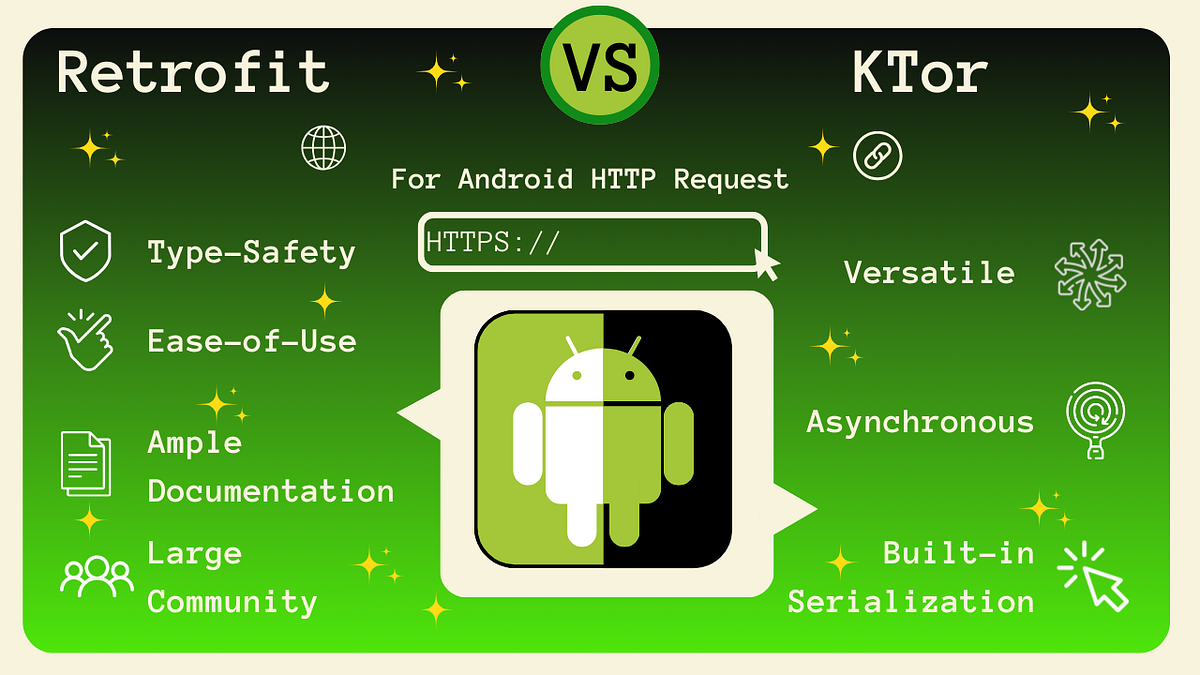 When developing Android applications, interacting with web services is a common requirement. HTTP client libraries simplify this task by providing robust tools for network communication. Here's a rundown of the best five Android HTTP client third-party tools that can help streamline your development process.
When developing Android applications, interacting with web services is a common requirement. HTTP client libraries simplify this task by providing robust tools for network communication. Here's a rundown of the best five Android HTTP client third-party tools that can help streamline your development process.
1. Retrofit
Overview
Retrofit, developed by Square, is arguably the most popular HTTP client for Android. It makes it easy to send network requests to a REST API and handle the responses.Key Features
- Type-safe HTTP client: Retrofit uses annotations to describe HTTP requests and automatically maps responses to Java objects.
- Supports various converters: JSON, XML, and other data formats can be seamlessly integrated using converters like Gson, Moshi, or Protobuf.
- Flexible: Allows for easy integration with RxJava, Coroutines, and other libraries.
- Error handling: Provides comprehensive error handling capabilities.
Example
|
1 2 3 4 5 6 |
Retrofit retrofit = new Retrofit.Builder() .baseUrl("https://api.example.com/") .addConverterFactory(GsonConverterFactory.create()) .build(); ApiService service = retrofit.create(ApiService.class); |
Use Case
Ideal for applications that need to interact with RESTful APIs and require strong type safety and flexible integration options.2. OkHttp
Overview
OkHttp, also developed by Square, is a powerful HTTP client that can be used directly or as the underlying layer for Retrofit.Key Features
- HTTP/2 support: Provides efficient network calls with multiplexing.
- Connection pooling: Reduces request latency by reusing connections.
- Built-in caching: Improves response times and reduces network usage.
- WebSockets: Supports real-time bidirectional communication.
- Interceptors: Customize and monitor request/response data.
Example
|
1 2 3 4 5 6 |
OkHttpClient client = new OkHttpClient(); Request request = new Request.Builder() .url("https://api.example.com/data") .build(); Response response = client.newCall(request).execute(); |
Use Case
Best suited for developers who need a lower-level HTTP client with advanced features like HTTP/2 and WebSockets. Need Debugging? – Try RobotQA and Start Debugging on Real Devices. Download Plugin
3. Volley
Overview
Volley is an HTTP library that Android officially supports. It excels in handling smaller, frequent network operations such as image loading.Key Features
- Easy to use: Simplifies network operations with a clear API.
- Request queue: Manages all network requests with a queue, ensuring efficient usage of resources.
- Image loading: Built-in mechanisms for efficient image downloading and caching.
- Automatic scheduling: Prioritizes and schedules requests automatically.
Example
|
1 2 3 4 5 6 7 8 |
RequestQueue queue = Volley.newRequestQueue(context); String url = "https://api.example.com/data"; StringRequest stringRequest = new StringRequest(Request.Method.GET, url, response -> Log.d("Response", response), error -> Log.e("Error", error.toString())); queue.add(stringRequest); |
Use Case
Ideal for applications that require frequent and lightweight network requests, such as fetching small data or images.4. Fuel
Overview
Fuel is a lightweight HTTP client library for Android and JVM, written in Kotlin. It is designed to be simple and powerful, leveraging Kotlin’s features.Key Features
- Kotlin-friendly: Designed with Kotlin's syntax and idioms in mind.
- Coroutines support: Integrates seamlessly with Kotlin coroutines.
- Simple API: Provides a clean and concise API for making network requests.
- Built-in support: JSON parsing, response validation, and other utilities.
Example
|
1 2 3 4 5 6 7 |
Fuel.get("https://api.example.com/data") .response { request, response, result -> val (bytes, error) = result if (bytes != null) { println(String(bytes)) } } |
Use Case
Perfect for Kotlin-based applications where simplicity and coroutine support are essential.5. Ktor
Overview
Ktor is a framework for building asynchronous servers and clients in connected systems. Developed by JetBrains, it’s designed for creating applications in Kotlin.Key Features
- Asynchronous: Built on coroutines for efficient asynchronous programming.
- Multiplatform: Supports JVM, Android, and other platforms.
- Extensible: Highly modular and configurable.
- Integrated: Easily integrates with other JetBrains tools and libraries.
Example
|
1 2 3 |
val client = HttpClient(CIO) val response: HttpResponse = client.get("https://api.example.com/data") println(response.readText()) |