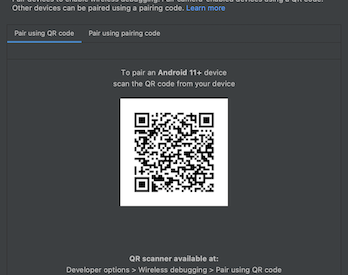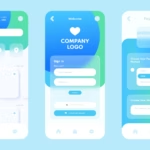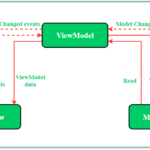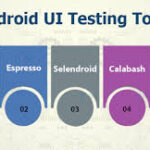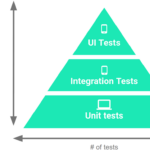Need testing? – Try RobotQA and Start Testing on Real Devices. Start Free Trial 2. Argon Design System Argon Design System is a comprehensive and free design system for Bootstrap 4. It comes with a plethora of components, including…
OPPO phones, renowned for their stylish designs and advanced features, are a significant player in the Android market. However, their unique ColorOS customizations and specific hardware configurations can sometimes lead to unexpected crashes in Android applications. If your Android app…
Xiaomi phones, known for their affordability and robust features, have become immensely popular worldwide. However, their unique MIUI customizations and hardware configurations can sometimes lead to unexpected crashes in Android applications. If your Android app is crashing on Xiaomi devices,…
In the world of Android development, ensuring your application works smoothly across various devices can be challenging. Huawei phones, with their unique customizations and hardware configurations, can sometimes cause unexpected crashes. If your Android application crashes on a Huawei phone,…
Developing an Android application that performs flawlessly across all devices can be challenging. Among the myriad of Android devices, Samsung phones are particularly popular, and ensuring your app works well on them is crucial. However, there are instances when your…
In the dynamic world of mobile app development, debugging tools are indispensable. They help developers diagnose, fix, and enhance the performance of applications. With an array of options available, choosing the right tool can be daunting. Here’s a comprehensive look…
In the fast-evolving world of mobile app development, efficient testing environments are crucial for ensuring high-quality, bug-free software. Android emulators play a pivotal role in this process by allowing developers to simulate a variety of devices, screen sizes, and operating…
Android Studio, the official integrated development environment (IDE) for Android app development, is packed with features to make the development process smoother and more efficient. However, its functionality can be extended even further with the use of plugins. Plugins add…
Requirements for Wireless Debugging Ensure that your workstation and device are connected to the same wireless network. Your device must be running Android 11 (API level 30) or higher for phones or Android 13 (API level 33) or higher for…
The Importance of Using a Device Farm in Mobile Application Development and Testing As mobile applications continue to dominate the digital landscape, ensuring their functionality, performance, and compatibility across a myriad of devices is crucial. This is where device farms…