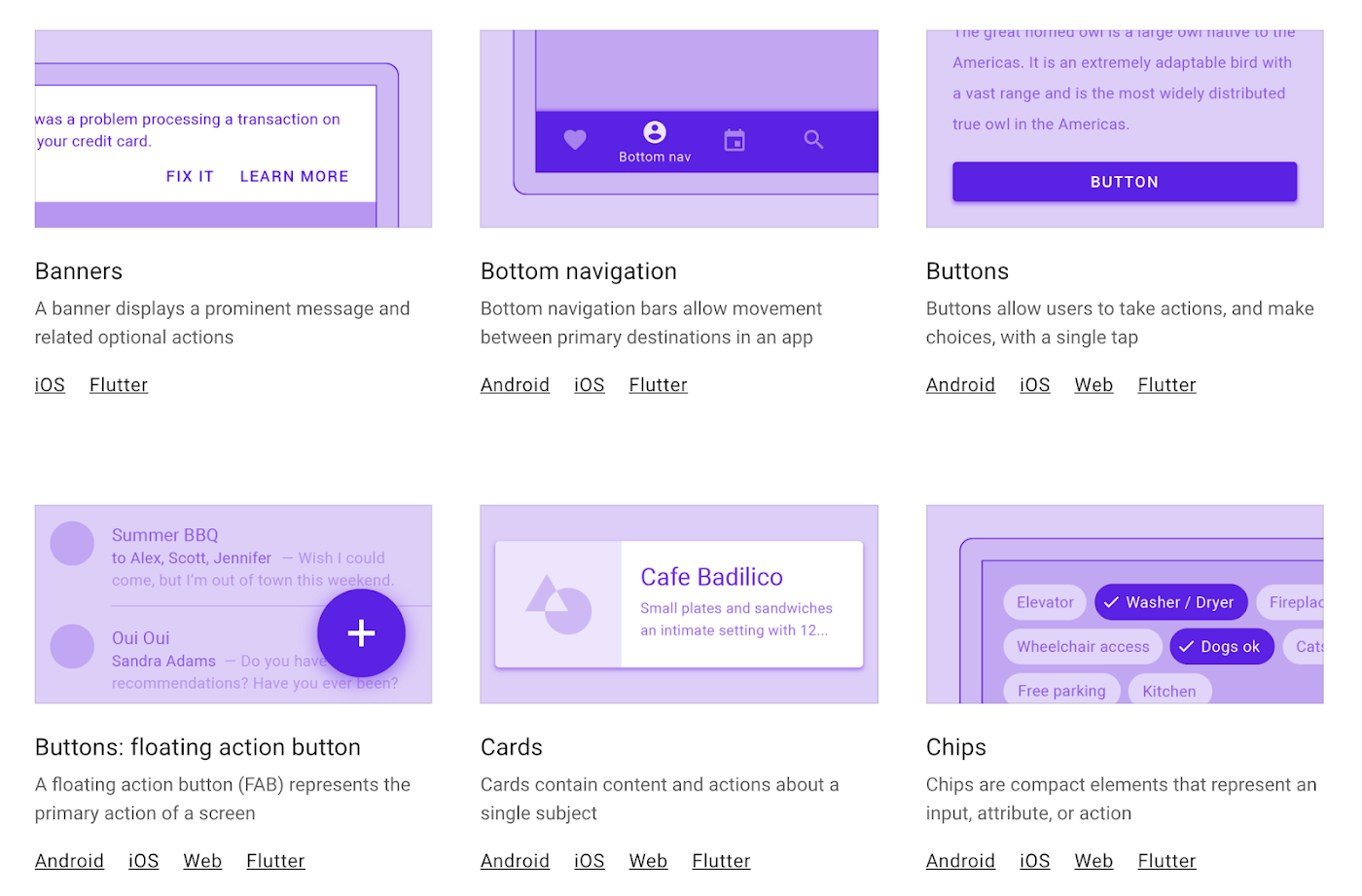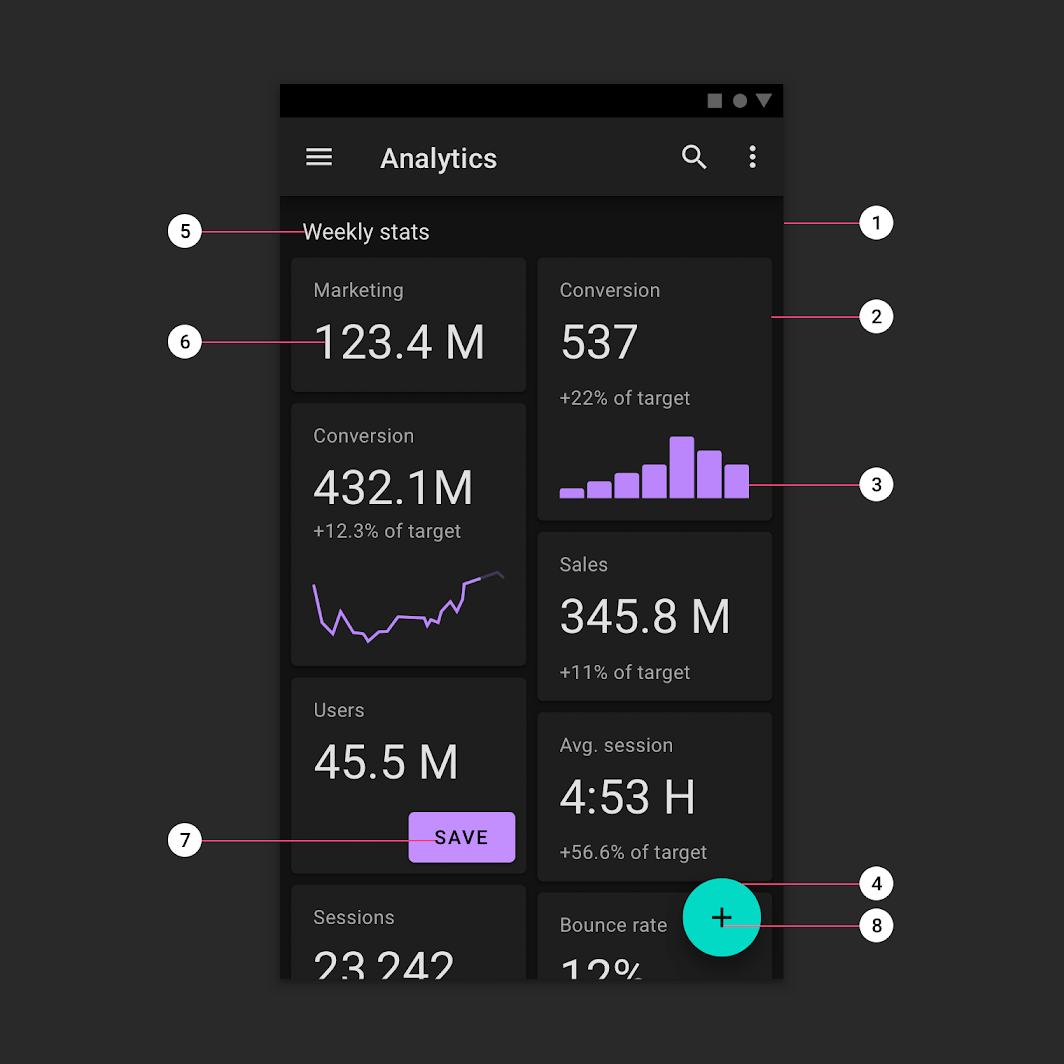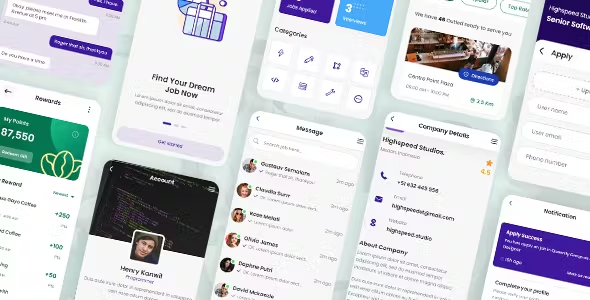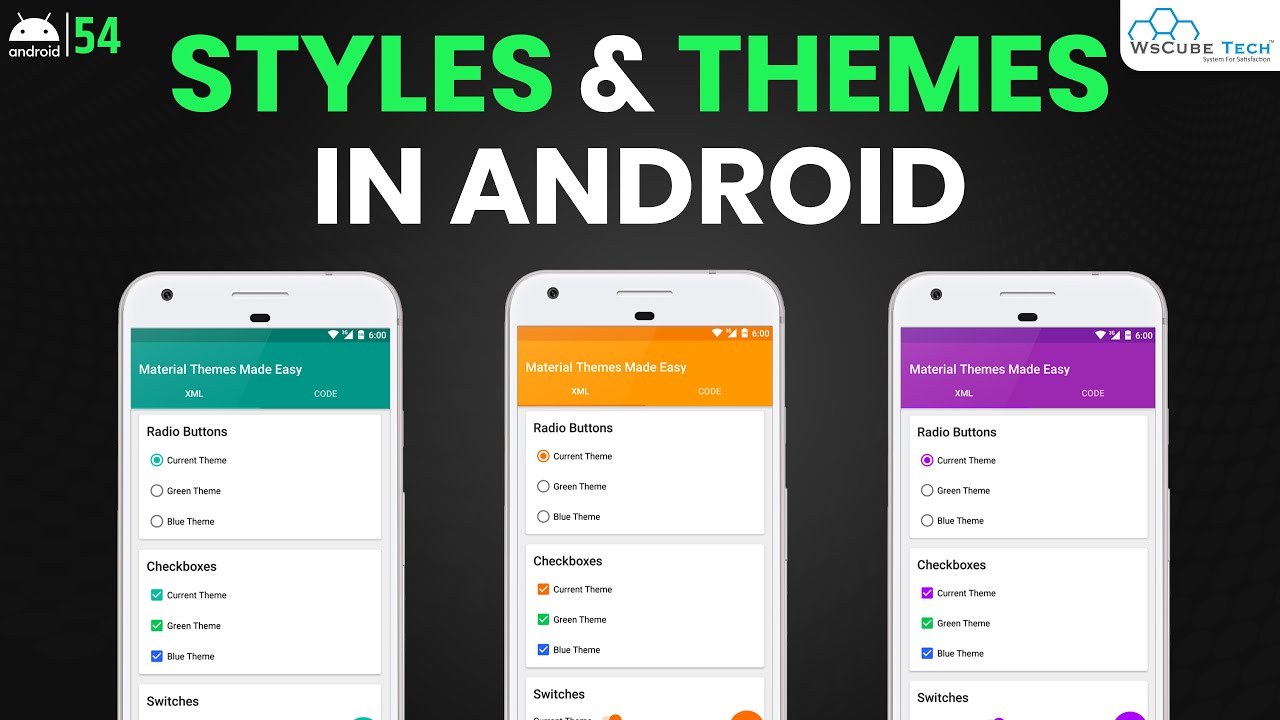
As an Android developer, choosing the right theme for your application is crucial for creating a visually appealing and user-friendly interface. A well-designed theme can enhance user experience, make your app stand out, and ensure consistency across various devices and screen sizes. Here, we highlight five of the best free Android themes that you can use to give your application a modern and attractive look.
1. Material Components for Android (MDC)
Overview
Material Components for Android (MDC) is a comprehensive set of UI components that adhere to Google's Material Design guidelines.
Key Features
- Consistent Design: Ensures a consistent look and feel across your app with components designed to work together seamlessly.
- Accessibility: Built with accessibility in mind, ensuring your app is usable by all.
- Customization: Easily customize colors, typography, and shapes to match your brand’s identity.
Why It’s Great
MDC is perfect for developers who want to create a polished and professional-looking app. It provides a robust foundation for building beautiful and accessible interfaces, ensuring that your app adheres to modern design principles.
Click for example implementation tutorial
2. Holo Light Theme
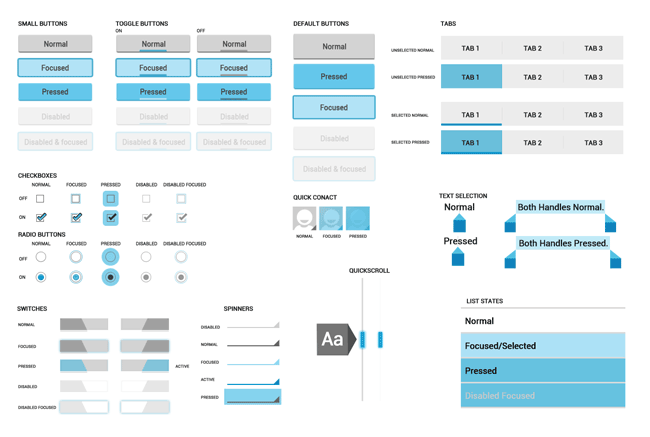
Overview
Holo Light is a classic Android theme that offers a clean and minimalist design, suitable for a wide range of applications.
Key Features
- Minimalistic Design: Focuses on simplicity and ease of use, reducing visual clutter.
- Light Color Scheme: Uses light backgrounds and subtle color accents to create a fresh and airy interface.
- Compatibility: Compatible with a wide range of Android versions, ensuring broad device support.
Why It’s Great
Holo Light is ideal for developers looking for a straightforward and clean design. Its simplicity makes it easy to implement and ensures that your app is accessible and user-friendly.
Click for implementation tutorial
3. AppCompat DayNight Theme
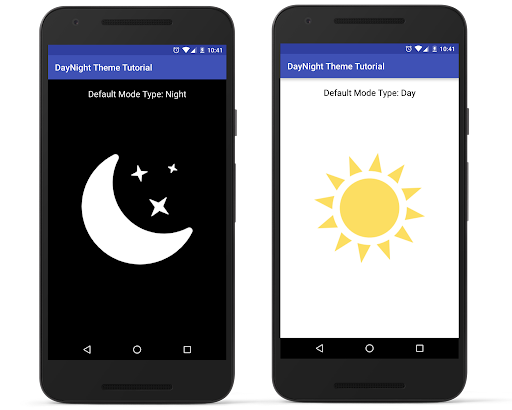
Overview
AppCompat DayNight Theme allows your app to automatically switch between light and dark themes based on the system settings or user preference.
Key Features
- Dynamic Theme Switching: Automatically adapts to the system’s light or dark mode settings.
- Customizable: Easily customize the appearance of both light and dark themes to match your app’s branding.
- Improved UX: Enhances user experience by providing a comfortable viewing experience in different lighting conditions.
Why It’s Great
The AppCompat DayNight Theme is excellent for developers who want to offer a modern and adaptive user experience. By supporting both light and dark modes, you can cater to user preferences and improve usability in various environments.
Click for implementation tutorial
4. Material Dark Theme
Overview
The Material Dark Theme is part of Google's Material Design guidelines and provides a sleek, dark interface that is easy on the eyes.
Key Features
- Dark Color Palette: Uses dark backgrounds and high-contrast elements to create a visually appealing interface.
- Energy Efficient: Helps save battery life on devices with OLED screens.
- Consistent Styling: Ensures a cohesive look across your app with predefined styles and components.
Why It’s Great
The Material Dark Theme is perfect for developers who want to create an app with a modern and sophisticated look. Its dark color scheme is not only stylish but also user-friendly, particularly in low-light environments.
Click for implementation tutorial
5. Bootstrap Theme
Overview
Bootstrap Theme for Android brings the popular web framework's design language to mobile apps, offering a familiar and responsive design.
Key Features
- Responsive Design: Adapts to various screen sizes and orientations, ensuring a consistent user experience.
- Predefined Components: Includes a set of predefined UI components that follow Bootstrap’s design principles.
- Customization: Easily customize colors and styles to match your app’s branding.
Why It’s Great
Bootstrap Theme is ideal for developers who want to leverage a familiar design language and create responsive, modern apps. Its predefined components and responsive design make it a great choice for building versatile and attractive interfaces.
Click for implementation tutorial
Conclusion
Choosing the right theme is essential for creating a visually appealing and user-friendly Android application. The themes mentioned above—Material Components for Android, Holo Light, AppCompat DayNight, Material Dark, and Bootstrap Theme—offer a range of options to suit different design preferences and application needs. By incorporating one of these themes, you can enhance your app’s aesthetic appeal and improve the overall user experience. Explore these themes and select the one that best fits your app’s requirements and your vision as a developer.